Sample Search Strategy
Sample Search Strategy:
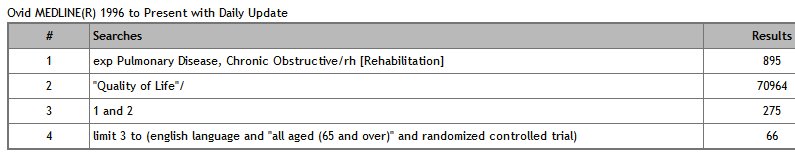
Figure 9. OvidSP Medline search strategy based on PICO question.
OvidSP Medline Search Instructions:
Select the OvidSP Medline Database
1. Go to the Bracken Library homepage and under the "Find Articles" heading select OvidSP MEDLINE (advanced).
Searching for the First MeSH Term
1. Let's find the MeSH term for COPD. In the search box type COPD and then click on the search button.
2. The computer maps to the MeSH term "Pulmonary Disease, Chronic
Obstructive". To determine if it is the correct subject heading, read
the scope note by clicking on the ![]() .
.
3. After you have read the scope note and decided yes it is the MeSH term for COPD, click on the "Previous Page" link.
4. Next, you have to determine if you should explode the MeSH term "Pulmonary Disease, Chronic Obstructive". To help you decide, click directly on the MeSH term to view the subject tree.
5. Scroll down the screen until you view the blue bar that highlights your search term.
6. Yes, there is another MeSH term indented under "Pulmonary
Disease, Chronic Obstructive". So put a tick in the "Explode" box
highlighted by the blue bar to include information about "Bronchitis,
Chronic" in your search. Patients with COPD frequently have chronic bronchitis.
7. Next you will be presented with the subheading screen. Subheadings address specific aspects of the subject heading or main term. You select subheadings based on your clinical question. In this instance select the subheading "rehabilitation" and then scroll up to the top of the screen and click on the "Continue" button.
Searching for the Second MeSH Term
1. Let's search for information on the another topic mentioned in the question - quality of life.
2. In the search box type quality of life and then click on the Search button.
3. "Quality of Life" is a MeSH term. Read the scope note for this term.
4. Once you have read the scope note, click on the "Previous Page" link.
5. Next click on the term "Quality of Life" to go to the subject tree to determine if you should explode the term.
6. Once you locate the MeSH term "Quality of Life" highlighted with the blue bar, you will see that it is not a term you can explode as there are no subject headings indented underneath it. With "Quality of Life" selected, scroll up to the top of the screen and click on the "Continue" button.
7. On the subheading screen put a tick in the "Include All Subheadings" box and then click on the "Continue" button.
Combining Search Sets
1. Let's combine search sets 1 and 2 to determine how many article citations exist in the Medline database on the topic. Put a tick in the box for search set 1 as well as search set 2. Then in the "Combine selections with:" option select the Boolean operator "AND".
Applying Limits
1. Reviewing the PICO question we have two more concepts to incorporate in the search strategy: 1) patients 65 years and older, and 2) randomized controlled trial. Both of these concepts can be incorporated in the search strategy by using the "Limits" feature in the OvidSP Medline database.
2. Select the "Limits" option which is located under the search box. It is always a good idea to select the English language limit as well. So, the first limit to select is "English language".
3. Find the Age Groups limit, scroll down the box and select "All Aged 65 and Over".
4. Find the Publication Types limit, scroll down the box and select "Randomized Controlled Trial".
5. With these three limits selected, click on the "Search" button next to the search box.
6. Scroll down the screen to review your results. Read any article that will help you answer the question.